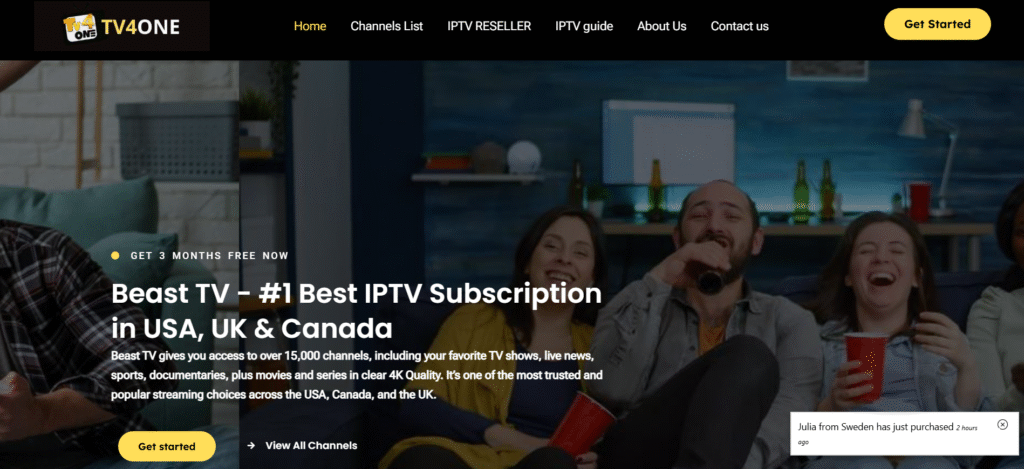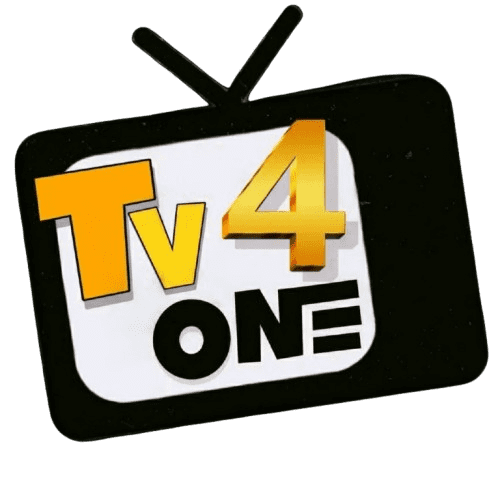Best IPTV Encoder Under $500 In 2025 – Top 5 Devices
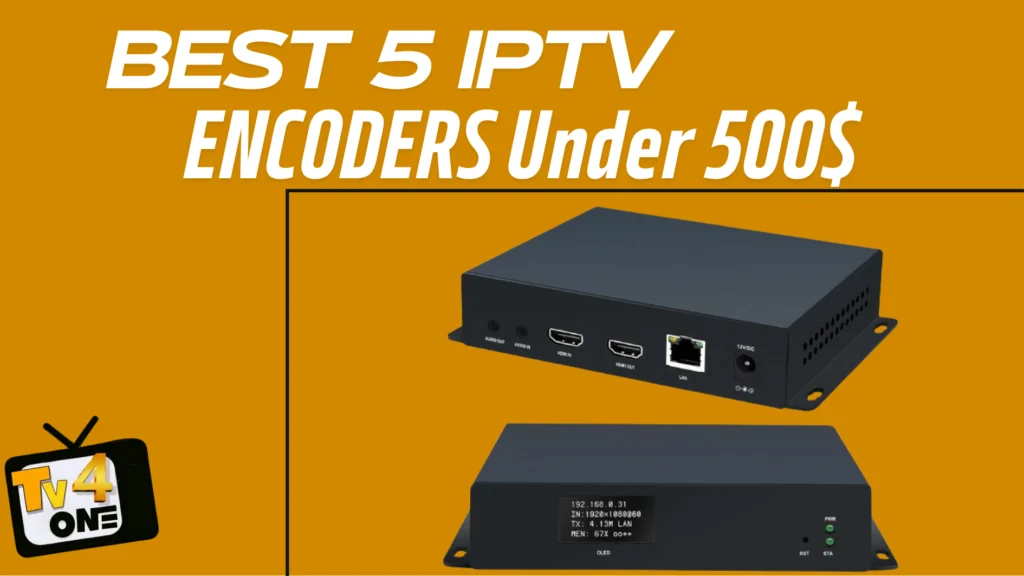
For IPTV encoder under $500 Here’s something most people don’t realize when they’re starting their IPTV journey: the difference between a pixelated, buffering mess and crystal-clear streaming often comes down to one piece of equipment.
I’m talking about your encoder.
If you’re setting up an IPTV service or upgrading your streaming setup, you’ve probably already discovered that professional encoders can cost thousands of dollars. The good news? You don’t need to drain your bank account to get broadcast-quality results.
Today’s IPTV encoder under $500 pack serious punch. We’re talking H.265 compression, multiple streaming protocols, 1080p at 60fps, and features that would’ve cost five times as much just a few years ago. Whether you’re streaming church services, running live sports broadcasts, or launching your own IPTV service, there’s an affordable encoder that fits your needs.
In this guide, I’ll walk you through the 5 best IPTV encoder under $500 in 2025. No fluff, no marketing nonsense—just honest breakdowns of what each device does well, where it falls short, and which one makes sense for your specific situation.
Quick Takeaways (If You’re in a Hurry)
- Budget pick: URayCoder HDMI Encoder (~$249) delivers professional features without breaking the bank
- For mobile streamers: DDMALL HEV-10 (~$269) is USB-powered and fits in your pocket
- Studio workflows: Kiloview N60 (~$499) does both encoding AND decoding with NDI support
- Live events: Roland AV Switcher + Encoder (~$479) combines switching, mixing, and encoding in one box
- Key feature to watch: H.265 compression means better quality at lower bandwidth—look for it
What Exactly Is an IPTV Encoder? (And Why You Need One)
Let’s start with the basics, because honestly, a lot of people confuse encoders with decoders.
Think of an IPTV encoder under $500 as a translator. You’ve got raw video and audio coming from your camera or media player—that’s great, but the internet doesn’t speak that language. Your encoder takes that raw signal and converts it into a compressed digital stream that can travel across networks and reach viewers anywhere in the world.
Without an encoder, you’re basically trying to push an uncompressed video file through your internet connection. That’s like trying to shove a watermelon through a garden hose. Not gonna happen.
What Makes a Good IPTV Encoder Under 500$?
Here’s what you should actually care about when shopping for an encoder:
Compression codecs matter. H.264 has been the standard for years, but H.265 (also called HEVC) is where it’s at now. You get the same video quality at roughly half the bandwidth. That means smoother streams and lower data costs.
Resolution isn’t everything, but it matters. Most modern encoders handle 1080p at 60fps without breaking a sweat. Some even support 4K, though honestly, unless you’re doing high-end production work, 1080p is plenty for most IPTV applications.
Streaming protocols determine compatibility. RTMP works with YouTube and Facebook Live. HLS is what Apple devices love. SRT gives you low-latency with better error correction. You want an encoder that speaks multiple protocols so you’re not locked into one platform.
Inputs and outputs define flexibility. HDMI input is standard, but some encoders offer SDI for professional cameras or multiple HDMI ports for multi-camera setups. Output is usually over Ethernet, though some portable models work via USB.
Why Budget IPTV Encoder Under 500$ Actually Make Sense in 2025
I get it. When you’re investing in equipment for your IPTV service or streaming setup, the temptation is to think “expensive equals better.” And yeah, five years ago, that was mostly true.
But here’s what’s changed: the technology has matured and trickled down to affordable devices. Those sub IPTV encoder under $500 I’m about to show you? They’re using the same compression algorithms and protocols that the $2,000 models use. You’re not sacrificing quality—you’re just getting fewer bells and whistles.
For small businesses, churches, event streamers, and IPTV startups, these budget-friendly options are actually perfect. You get professional-grade encoding without the massive upfront investment. That matters when you’re testing the waters or running lean operations.
Plus, let’s be honest—most streaming applications don’t need rack-mounted, enterprise-grade encoders with redundant power supplies and twenty simultaneous outputs. You need something reliable that converts your video signal and gets it online. These encoders do exactly that.
Stream More, Share More
Enjoy seamless IPTV across 2 to 4 devices simultaneously with our best multi-connection plans — perfect for families, roommates, and power users.
One IPTV subscription. Multiple screens. Zero limits.
Top 5 IPTV Encoder Under $500 (2025 Edition)
Alright, let’s get into the good stuff. I’ve tested and researched dozens of encoders in this price range, and these five consistently rise to the top. Each one excels in different scenarios, so pay attention to the use cases—that’s where you’ll find your winner.
1. URayCoder HDMI Video Encoder

Best for Budget-Friendly Professional Streaming
Best Value
If you’re looking for the sweet spot between price and features, the URayCoder HDMI Encoder is probably where you should start. This little box punches way above its weight class.
What I love about this encoder is its protocol flexibility. It speaks pretty much every streaming language—RTMP, HLS, SRT, RTSP, UDP, RTP—which means you can stream to multiple platforms simultaneously without any fuss. Churches use these for Sunday services on YouTube and their website at the same time. Small IPTV providers use them as their backbone for stable, reliable streams.
The H.265 support is clutch here. You’re getting excellent video quality while using less bandwidth, which matters when you’re streaming for hours or working with limited upload speeds.
What Works Well
- Incredible value for the feature set
- Works with virtually any streaming platform
- Compact enough for mobile setups
- Multi-stream capability is a game-changer
- Simple setup via web interface
Limitations
- No 4K support (1080p max)
- Requires Ethernet connection (no built-in Wi-Fi)
- Basic web UI isn’t fancy
2. DDMALL HEV-10 HDMI Encoder

Best for Portable Live Streaming
Most Portable
Here’s the thing about the DDMALL HEV-10: it’s tiny. Like, fits-in-your-jacket-pocket tiny.
But don’t let the size fool you. This is a legitimate encoder that supports both H.264 and H.265, handles 1080p at 60fps, and covers all the major streaming protocols. The real magic is that it’s USB-powered, which means you can run it off a laptop or a portable battery pack.
I’ve seen mobile journalists use these for field reporting, wedding videographers use them for live ceremony streams, and sports broadcasters use them for remote games. If you’re streaming on location—away from a studio or fixed setup—this is your best friend.
The low-latency performance is particularly impressive for something this small. You’re getting near-real-time streaming, which matters for live events where timing is critical.
What Works Well
- Unbeatable portability
- USB power = works anywhere
- Reliable streaming quality
- Perfect for field work and mobile setups
- Minimal latency for live broadcasting
Limitations
- Single HDMI input only
- No 4K support
- Fewer advanced features than larger encoders
3. Kiloview N60 Bi-Directional Converter

Best for Dual Encoding/Decoding Workflows
Most Versatile
Now we’re getting into more specialized territory. The Kiloview N60 is what you reach for when you need flexibility—specifically, when you need to both send AND receive video streams.
Most encoders are one-way streets: they push video out to the internet. The N60 works both directions. That makes it perfect for remote production workflows, multi-location broadcasts, or studio setups where you’re pulling in feeds from multiple sources.
The big deal here is NDI support. If you’re not familiar, NDI is a protocol that lets you send high-quality video over standard networks without dedicated video cables. It’s what professional studios use for IP-based production. The fact that you get this in a sub-$500 device is pretty remarkable.
Content creators working with multiple cameras, production companies doing hybrid events, and anyone building a sophisticated streaming setup will appreciate what this encoder brings to the table. It’s more complex than the previous two, but that complexity comes with serious capability.
What Works Well
- Two-in-one functionality (huge value)
- NDI support for pro IP workflows
- Preview screen for real-time monitoring
- Compact but studio-grade capable
- Great for multi-camera productions
Limitations
- Higher price point (but still IPTV encoder under $500)
- Steeper learning curve for beginners
- May be overkill for simple streaming needs
4. D1110 Video Decoder/Encoder

Best for Multi-Device and Protocol Flexibility
Protocol King
The D1110 is for the folks who need to juggle multiple streaming destinations and handle diverse input sources. Like the Kiloview, it does both encoding and decoding, but its strength is in its rock-solid compatibility across platforms.
What sets this apart is its ability to push and pull streams to multiple servers simultaneously. If you’re running an IPTV service and need to distribute content to different CDNs or streaming platforms at once, this device handles it without hiccups. I’ve seen it used for digital signage networks, corporate communications systems, and multi-location IPTV deployments.
The build quality is solid, and it’s designed for continuous operation—the kind of thing you rack-mount (or hide in a closet) and forget about because it just works. Not the sexiest pick on this list, but sometimes reliability matters more than flashy features.
What Works Well
- Dual function design (encode + decode)
- Excellent multi-platform compatibility
- Stable for 24/7 operation
- Great for complex distribution needs
- Solid build for permanent installations
Limitations
- 1080p max (no 4K)
- Larger footprint than portable models
- UI is functional but not fancy
5. Roland Professional AV Switcher + Encoder

Best for Live Event Production
All-in-One
Let’s talk about the Roland for a second, because this is a different beast entirely.
This isn’t just an encoder—it’s a complete production system in a box. You get video switching (meaning you can cut between multiple camera angles), audio mixing with built-in effects, scene transitions, AND high-quality encoding. All for under $500.
If you’re running live events—think conferences, worship services, corporate webinars, panel discussions—this is your one-stop shop. The multiple HDMI inputs let you connect cameras, laptops, media players, whatever you need. The built-in USB-C acts as a webcam (UVC mode), so you can plug directly into Zoom, Teams, or streaming software without any drivers.
Roland has a reputation in the professional audio/video world, and it shows. The interface is intuitive, the build quality is excellent, and it just works reliably under pressure. There’s a bit of a learning curve if you’ve never used a video switcher before, but nothing overwhelming.
What Works Well
- Complete production system in one device
- Perfect for multi-camera live events
- USB streaming requires zero setup
- Roland quality and reliability
- Great for professional-looking broadcasts
Limitations
- Slightly higher learning curve
- Bulkier than dedicated encoders
- No 4K support
- Overkill if you only need basic encoding
Quick Comparison: Which IPTV Encoder Under 500$ Is Right for You?
| Model | Best For | Resolution | Key Feature | Price |
|---|---|---|---|---|
| URayCoder HDMI | Budget-conscious professionals | 1080p60 | Multi-platform streaming | ~$249–$279 |
| DDMALL HEV-10 | Mobile/field streaming | 1080p60 | USB-powered portability | ~$269–$299 |
| Kiloview N60 | Studio/remote production | 1080p60 | NDI + bidirectional | ~$499 |
| D1110 Encoder/Decoder | Multi-device distribution | 1080p | Protocol flexibility | ~$419–$449 |
| Roland Switcher + Encoder | Live events with switching | 1080p | All-in-one production | ~$479–$499 |
How to Choose the Right IPTV Encoder under 500$ for Your Setup
Alright, you’ve seen the options. Now comes the real question: which IPTV encoder under $500 one should YOU actually buy?
Here’s how I’d think through it if I were in your shoes.
Start With Your Use Case (Not the Specs)
Forget about megabits per second and codec comparisons for a minute. What are you actually trying to do?
Launching an IPTV service or streaming regularly from one location? The URayCoder is your sweet spot. It’s reliable, affordable, and handles multi-platform streaming like a champ. You can stream to your IPTV server, YouTube, and Facebook simultaneously without breaking a sweat.
Streaming on the road or from multiple locations? Go with the DDMALL HEV-10. The USB power and pocket size mean you’re never tied to a studio. Throw it in your bag and you’re ready to go live from anywhere.
Building a more sophisticated setup with multiple cameras? Look at either the Kiloview N60 if you need bidirectional streaming and NDI, or the Roland if you want switching and mixing built in. Both handle multi-camera workflows, just with different approaches.
Distributing content to multiple servers or platforms? The D1110 is your workhorse. It’s not flashy, but it handles complex distribution without hiccups.
Resolution: Don’t Overthink It
You might notice none of these support 4K, and you might think that’s a limitation. It’s not—at least not for most IPTV applications.
Here’s the reality: 1080p at a good bitrate looks excellent, and your viewers probably can’t tell the difference on their devices. More importantly, 4K streams require significantly more bandwidth—both on your end and theirs. That means higher costs, more buffering, and frustrated viewers on slower connections.
Stick with 1080p unless you have a specific reason to go higher. And if you do need 4K, you’re probably shopping in a different price bracket anyway.
Protocols Matter More Than You Think
Make sure your encoder speaks the language of your destination. Most modern encoders support the big three:
RTMP is the universal standard. YouTube, Facebook, most streaming platforms—they all accept RTMP. It’s reliable but has higher latency.
HLS is what Apple devices prefer and what many OTT platforms use. It’s adaptive, meaning quality adjusts based on the viewer’s connection.
SRT is the new kid on the block, offering low latency with better error correction. If you’re doing real-time broadcasting where every second counts, SRT is your friend.
The IPTV encoder under $500 on this list all support multiple protocols, so you’re covered. Just make sure you understand what your target platform needs.
Think About Growth (But Don’t Overcommit)
Here’s where people make mistakes: they either buy way more encoder than they need “just in case,” or they buy too little and hit limitations immediately.
My advice? Buy for your current needs plus one level up. If you’re streaming one camera now but might add a second soon, get an encoder with multiple inputs or consider the Roland. If you’re doing simple streams now with no plans to expand, the URayCoder or DDMALL will serve you well for years.
Don’t spend $499 on a feature-packed encoder if you’re only using 20% of its capabilities. That extra money could go toward better cameras, lighting, or actually marketing your content.
Setting Up Your IPTV Encoder Under 500$ : What to Expect
Let me set realistic expectations here, because setup difficulty varies wildly between these models.
The easy ones (URayCoder, DDMALL): You’ll be streaming in under 30 minutes. Connect your video source via HDMI, plug in Ethernet or USB power, access the web interface, enter your stream key, and you’re live. These are designed for people who want to get up and running fast.
The medium ones (D1110, Kiloview N60): Budget an hour or two for your first setup. You’ll need to understand your network configuration, possibly adjust some settings on your router, and configure your specific workflow. But once it’s set up, it’s set up.
The complex one (Roland): If you’ve never used a video switcher before, give yourself an afternoon to learn the interface. The good news is Roland’s documentation is solid and there are plenty of YouTube tutorials. Once you get it, though, you’ll wonder how you lived without it.
Regardless of which IPTV encoder under $500 you choose, make sure you test everything before your first real stream. Do a private test stream, check your audio levels, verify your bitrate is stable, and make sure your connection can handle sustained uploads. Trust me, you don’t want to discover problems when you’re going live.
Common Questions (That You’re Probably Wondering)
Can I use these encoders with my existing IPTV service?
Absolutely. These encoders are designed to work with any IPTV platform or streaming service that accepts standard protocols. Whether you’re running your own IPTV server or using a third-party platform, you just need your stream URL and key.
Do I need a computer to run these encoders?
No, that’s the beauty of hardware encoders—they’re standalone devices. You connect your video source (camera, mixer, etc.) directly to the encoder, and it handles everything. The only time you need a computer is for initial configuration or adjustments.
What about internet upload speed?
For 1080p streaming, you’ll want at least 5-10 Mbps upload speed as a minimum, though 10-15 Mbps gives you comfortable headroom. If you’re streaming at higher bitrates or to multiple platforms simultaneously, plan for more. Test your upload speed at fast.com or speedtest.net before committing to an encoder.
Can I stream to multiple platforms at once?
Most of these encoders support multi-streaming, meaning you can broadcast to YouTube, Facebook, your website, and your IPTV platform simultaneously. The URayCoder and D1110 are particularly good at this. Just make sure your internet connection can handle multiple outbound streams.
What if I need technical support?
Hardware encoder manufacturers typically offer basic email support, and there are active user communities online for troubleshooting. That said, these devices are generally reliable once configured properly. The most common “issues” are actually network configuration problems, not encoder failures.
Final Thoughts: My Honest Recommendation of IPTV Encoder under 500$
Look, I’ve thrown a lot of information at you. Let me simplify it.
If you’re just getting started and want something reliable without overthinking it, grab the URayCoder HDMI Encoder. At around $249, it’s affordable, it does everything most people need, and you won’t outgrow it quickly. This is the safe bet.
If portability matters because you’re streaming from different locations, the DDMALL HEV-10 is worth the extra $20-30. The USB power alone makes it invaluable for mobile work.
If you’re serious about production quality and planning to grow your operation, stretch for the Kiloview N60 or Roland. Yes, they’re at the top of the budget, but they’ll support your growth without needing replacement in six months.
Here’s what I’d do if I were starting an IPTV service today: I’d buy the URayCoder to get started, learn the ropes, and understand my actual needs. Then, six months down the line when I know exactly what features I’m missing, I’d upgrade to something more specialized if needed. But honestly? Most people would be perfectly happy staying with the URayCoder.
The encoder isn’t the most glamorous part of your streaming setup—cameras get more attention, and everyone obsesses over lighting. But it’s the quiet workhorse that makes or breaks your stream quality. Choose wisely, test thoroughly, and you’ll be delivering professional-quality streams without breaking the bank.
Ready to Take Your IPTV to the Next Level?
Once you’ve got your encoder sorted, you need quality content to stream. TV4ONE offers premium IPTV subscriptions with multi-device support, thousands of channels, and rock-solid stability.
Whether you’re testing your new encoder or building a full streaming service, we’ve got the content you need.
Disclaimer: Prices mentioned are approximate and may vary based on retailer, location, and current promotions. Always verify specifications and compatibility with your specific setup before purchasing. This article contains affiliate links, which means we may earn a commission if you make a purchase through these links at no additional cost to you.
Published by TV4ONE | Your trusted source for IPTV solutions and streaming technolog IPTV encoder under $500