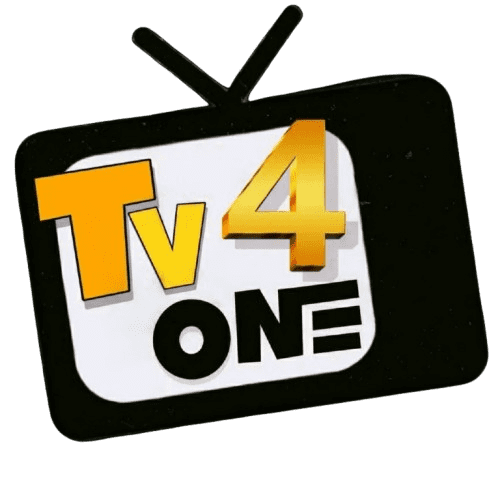How to Install Downloader App – BeastTV

How to Install Downloader: Your Guide for Firestick, Android, and Google TV
Introduction
How to Install Downloader App has become an essential tool for millions of streamers around the world. It simplifies the process of sideloading third-party apps and APK files onto streaming devices, making it a must-have for users looking to expand their device’s functionality. In this guide, we’ll walk you through the installation process and highlight the devices that support it.
Compatible Devices
Downloader is supported on a wide range of platforms, including:
Amazon Firestick (all generations)
Fire TV and Fire TV Cube
NVIDIA Shield (all models)
Android smartphones and tablets
Chromecast with Google TV
Generic Android TV boxes
MECOOL streaming boxes
onn. Google TV boxes
Windows PC and Mac (using Android emulators)
Note: Downloader is not compatible with Roku or Apple TV, as these devices use closed operating systems that do not support third-party app sideloading.
Installation Overview
Downloader App features a user-friendly interface along with a built-in web browser, making it easy to download and install APK files directly from the internet. Whether you’re sideloading streaming apps, utilities, or other tools, Downloader streamlines the process with minimal steps.
Key Features
Integrated Browser: Navigate websites and download files directly from within the app.
Direct APK Installation: Install applications without needing to transfer files manually.
File Management Tools: Quickly delete, manage, or launch downloaded files from a clean interface.
Fast & Lightweight: Small in size and optimized for performance on low-resource devices.
Sideloading Capability
One of the main reasons users love the Downloader App is its powerful sideloading functionality. It allows you to install third-party applications and APK files that aren’t available on the Amazon App Store or Google Play. With just a URL, you can download apps directly from various websites—making Downloader the go-to tool for expanding your device’s capabilities beyond the standard app ecosystem.
Jailbreaking Popularity
This method, commonly referred to as “jailbreaking”, is especially popular among Amazon Firestick and Fire TV users. While it doesn’t alter the device’s core software, using Downloader enables access to a wide range of unofficial apps, streaming tools, and utilities that significantly enhance the streaming experience.
How to Install Downloader on Popular Devices
🔹 For Amazon Firestick & Fire TV:
From the home screen, navigate to the Find tab and select the Search box.
Type “Downloader” using the on-screen keyboard.
Select the Downloader app from the search results.
Click Get or Download to begin the installation.
Wait for the app to install. A notification will appear when it’s complete.
🔹 For Android Phones & Tablets:
Open the Google Play Store on your device.
Search for “Downloader by AFTVnews.”
Tap Install to download and install the app.
When installed, open the Downloader app to begin sideloading.
🔹 For Chromecast with Google TV:
Go to the Home screen and navigate to the Search tab.
Use voice search or the keyboard to search for “Downloader.”
Select the app, then click Install.
Once installed, you’ll find it in the “Your Apps” section.
⚠️ Important Note:
To sideload apps using Downloader, make sure to enable “Apps from Unknown Sources” in your device’s security or developer settings. Make sure to download APK files only from reliable sources to ensure your device’s security.
Conclusion
This guide provides a straightforward and reliable method for installing the Downloader App across multiple platforms. With it, you’ll gain access to a much broader range of apps and content, taking your streaming experience to the next level. For more advanced tutorials and sideloading techniques, check out our other in-depth articles tailored to specific devices.
Need Help?
Need support or have a question? Contact us anytime.
📞 Contact Us via our [Contact Page] or on WhatsApp
🌐 Website: [BeastTV]

Beast TV VPN Guide: Secure Streaming Setup for Enhanced Privacy 2025

Beast TV EPG: Complete Electronic Program Guide Setup & Features 2025


Beast IPTV Service: The Ultimate Guide to Premium Streaming in 2025

Beast TV vs Netflix: The Ultimate Entertainment Value Showdown 2025